891
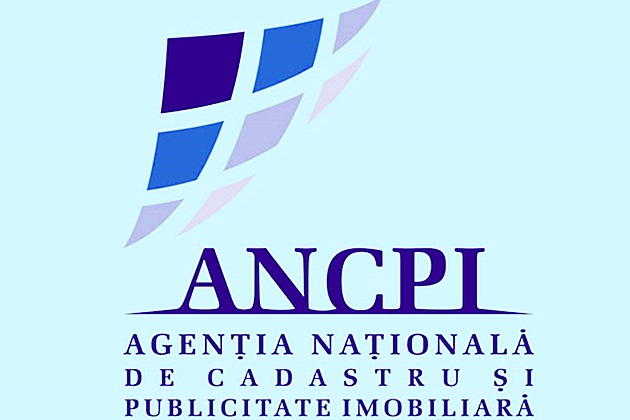
Property Owners Can Now Access Land Book and Cadastral Extracts Online, Free of Charge
Property owners in Romania can now obtain land book information extracts and cadastral plan extracts on orthophotomap, free of charge and online, via the MyEterra platform at myeterra.ancpi.ro.
The National Agency for Cadastre and Land Registration (ANCPI)—a public institution under the authority of the Ministry of Development, Public Works and Administration (MDLPA)—issues these documents digitally, free of charge, to property owners or their legal representatives.
“The simplest way to obtain free online extracts from the land book and cadastral plan is by creating an account in the MyEterra application using ROeID (Romanian Electronic IDentification), the electronic identity system used in Romania for secure access to public and private online services,” explains Laurențiu Alexandru Blaga, President and General Director of ANCPI.
How to Access Documents
1. Via ROeID Authentication (Recommended Method)
To use this option:
- The property owner or their legal representative must have a ROeID account.
- Visit myeterra.ancpi.ro and select “Login with ROeID”.
- You will be redirected to the ROeID platform for authentication.
- Once authenticated, a MyEterra account is created automatically.
2. Online Request with Automatic Validation (Qualified Electronic Signature Required)
If the user has a qualified electronic signature, they can submit a request without visiting a local office:
- Fill in the online form on MyEterra with your email address, CAPTCHA code, and agree to the terms and conditions.
- Confirm the link received by email.
- Provide your personal data (name, surname, personal ID number/CNP).
- Upload a digitally signed copy of your ID card.
3. Online Request with In-Person Identity Verification
If no electronic signature is available, identity must be verified once in person:
- Complete the request online.
- An email invitation to visit a territorial office will be sent within 72 hours.
- Present a valid ID (identity card, temporary ID, or passport) at any territorial office.
- Your identity will be verified on the spot.
- Confirm your email address by clicking a link valid for 72 hours.
- Once confirmed, the request will be processed within 72 hours.
4. In-Person Request at a Territorial Office
This option requires one visit to a local office:
- Go to any territorial ANCPI office with a valid ID and complete the request form.
- Confirm your email address by clicking a link received by email (valid for 72 hours).
- The request is processed within 72 hours of confirmation.




